I could kick myself for my first year of blogging! I *knew* Pinterest was a huge traffic driver for bloggers, but I thought, "Meh. I'm a wellness and lifestyle blogger. That doesn't mesh with Pinterest's platform, at least not consistently. I'll have a small presence on it, but I'm going to focus elsewhere." Face palm, Paige! Face palm. I spent an entire year ignoring one of, if not THE biggest traffic driver for bloggers and small business owners.
May of this year, I started to wisen up. Facebook was going algorithm cray cray, bloggers were making full time income off their Instragram feeds alone, and Twitter was so fast paced it was hard to keep up and keep content in front of followers! I made Pinterest my sole social media focus for the summer. By mid-September, I had grown my account by 420% and pushed it up to my top three referring sites to my blog. Here's how I did it:
5 Ways I Grew My Pinterest Over 400% In 3 Months
Also a bonus? When you're a business account, you can promote your pins. You set your goal for the campaign, you set your daily budget, you set the length of the campaign, and boom - it pushes your content in front of more pinners for more repins, clicks to your site, and eyes on your content! Oh, and also also? You get access to pin it buttons, widgets and other gadgets to make pinning from your website super easy. Pinterest just hooks you up with all these codes for you to simply plug into your site. It's great!
2) Enable rich pins. When you do this, your website is automatically added to the bottom of the pin, and your pin is verified to have an actual website associated with it. Ever click an awesome image for the recipe/DIY/fashion source/etc and it was a dud pin? With rich pins, it shows other pinners you're legit. This will result in more repins and higher engagement on the pins you put out there. Your logo (whatever you use as your flavion on your blog) will also show where your website is listed so your branding on your pins is consistent. Want to enable rich pins? Here's the simple tutorial I used! It involves a bit of coding, but I promise it was really pretty easy. Allow a week or so for your pins to consistently show up as rich pins. The tutorial has both Blogger and self-hosted Wordpress instructions.
3) Don't put junk out there. Cool, so you've upgraded your account to a business account (which is free, FYI), and have rich pins enabled. What next? CONTENT. Real talk friends: bad content doesn't get repinned. It just doesn't. Here's the short list of specifics on what makes a good pin:
- Vertical image, preferably 750x1150pxls OR LONGER. Do not pin horizontal shots from your site! They get lost in the shuffle of people's feed and look terrible. They're short and stubby. It's actually bad PR for your site to have these kinds of pins floating around out there.
- Naturally bright, clear shots. Don't use images with an obvious flash. Don't use dark images. Don't use semi-blurring shots. Don't use dark, grainy shots. I edit ALL my images in editing software by brightening them and upping the sharpness.
- Add text over the image. I've seen great vertical shots that were clear and bright but I had no friggin idea what the pin was about, so I moved on. Add text to your image with what the pinner will get when they click on the pin! Make the value of your pin obvious. Don't make it too big and have it ruin the image though. I'd also recommend you keep the colors and font consistent with the branding of your website.
*Special note to fashion blogs/websites: you don't need to add text over your pins because the style is obvious. Instead, you should edit off your head. Yes, that sounds weird. But any shots where you're looking at the camera need your head/face gone. Zoom in on the outfit instead. People aren't pinning you because you're pretty or have white teeth, they want your outfit shown off as inspiration. Trust me. It's nothing personal to you or about you, it's about the outfit/style, which is why your face needs to get gone, asap.
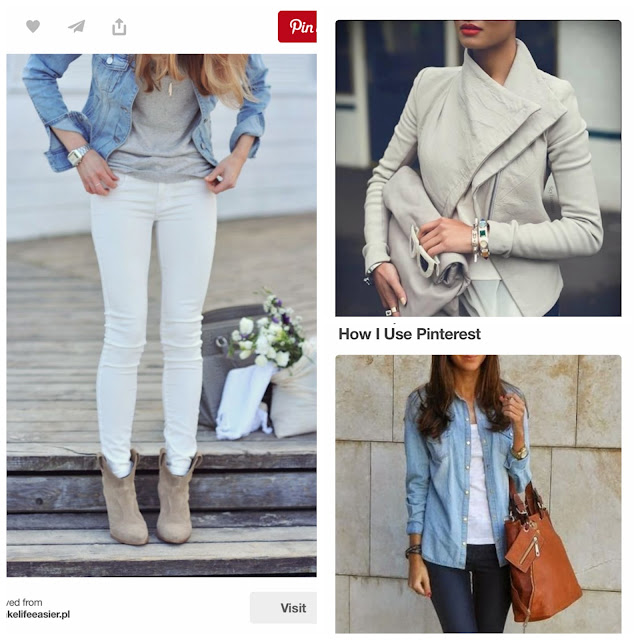 |
| All of these are beautiful fashion pins with tons of repins - none of them have a face |
5) Show up! This is the magic potion for all social media channels: if you want to see results from it, you have to be active in it! If you think you can pin a few bloggers pins once a day and have your account explode, you're wrong. I get on Pinterest about 5-10 times a day and pin about 5-10 or so images at a time. I do a mix of direct-from-website pins, threads on Facebook, and repins from my own feed. With the new smart feed, you HAVE to pin from your own feed if you want your images to show in your followers' feed! Pinterest changed the game in early September, and this is now critical for your own success.
Showing up sounds time intensive, but really it can be done in a matter of a few minutes at a time. Waiting on an email from your colleague? Pin a few pins! Get stuck at some railroad tracks? Pin some pins from your app! At the doctor's office? Pin those pins while you wait! And just like that, you've shown up for Pinterest, and now Pinterest is cool working for you and your content too.
I've listed those 5 ways I grew my Pinterest in a semi-necessary order. You'll definitely want a business account and rich pins enabled first. Then you'll want to make sure your content is on point. Then you'll want to reciprocate others and show the heck up! I would also note that all of these things need to work TOGETHER to drive your Pinterest following and repins - you can't do just one or three of them and expect to see results. But if you do all of these 5 things, you too can grow your account in a relatively short amount of time!






Wow, I had no idea you could grow your Pinterest so quickly and easily. Thanks for sharing your incite, lady! Happy Friday, beautiful!
ReplyDeleteThese are some really great tips - I'll definitely be changing over to rich pins this weekend! Thanks!
ReplyDeleteSuper helpful. My biggest thing is showin up. I get so tired of social media sometimes but your suggestions are super easy to implement!
ReplyDeleteThis is an amazing article! Thank you so much for sharing. I'd always heard of rich pins but didn't know how easy that was to set up. Also thanks for the tip about pinning from my feed too!
ReplyDeleteYay for business account and rich pins! It makes a difference, huh?
ReplyDeleteIt's so so so important to "show up" on Pinterest with good content. I'm super happy for you for growing your Pinterest. It's a huge accomplishment.
Great tips! I've tried out the promoted pins too and have had some success
ReplyDeleteThis is seriously a great post! I set up my business account for pinterest but haven't done much else! Doing the rich pins tutorial this weekend!! xo, Biana -BlovedBoston
ReplyDeleteThat's so helpful! And I'll tell you the one big thing that has helped me take my Pinterest account from 100 followers to 1,000 followers is follow backs! People like to know that you're interested in them just as much as they're interested in you. Every one who follows me, I'll follow them back :)
ReplyDeleteThanks for posting this, I'm currently trying to plan a better pinterest strategy and this is good info!
ReplyDeleteYep definitely saving this for later! I need to get better about using Pinterest.. I am horrible at it!
ReplyDeletewww.amemoryofus.com
Love this! The Charleston Blog Society just had a meetup last week about Pinterest and I learned so much.. I've since upgraded to a business account and enabled rich pins. You've included some tips I didn't know though- thanks =)
ReplyDeleteSuper helpful post girl. I in the beginning of the blog was so focused on growing my bloglovin and instagram that I kept on forgetting about my pinterest. However, when I look at my referring in, it is always pinterest. Business account and rich pins are where it's at. I've started to play around with promoted pins they just get very expensive very fast and it kinda bums me out that they are going the FB route that paid promotions see the light of day more. Also, you have me cracking up about the cut off heads. I mean in 90% of my fashion pictures, I have on lipstick and sunglasses only. I mean who cares I'm cutting my head off the majority of the time :-)
ReplyDeleteThis is a great post. I always read about Pinterest being such a great source of traffic and I do go on it to look for ideas but I never really paid attention to it. I should definitely start focusing on it. Thanks for the tips!
ReplyDeleteThese are great tips! I've gotten into Pinterest a lot recently and I'm definitely seeing more success!
ReplyDeleteThank you! This is great information! I'm going to pin it. ;)
ReplyDeletePinterest is my number one referrer, but that being said, I know I could be utilizing it better.
Great tips girl! Rich pins and a biz account have for sure helped me. I also use Tailwind to schedule my pins, and when I'm consistent with it (which I haven't been lately) I see the difference. So yes, showing up is so important!
ReplyDeleteGreat tips, this is so helpful and informative. I totally need to start paying more attention to Pinterest, didn't realize it was a great way to grow blog traffic.
ReplyDeleteGreat advice! I am going to check out how to enrich my pins! Thanks!
ReplyDeleteThis is great! I'm trying to focus more on growing my Pinterest right now as well. I did not realize that about the new smart feed! Glad I read this! :)
ReplyDeletelogancan.com
Wow great tips! I am going to have to play around this weekend and see what's up!
ReplyDeleteThat is fantastic! I have noticed that you always have great graphics and recently started following you on Pinterest. It's so funny that you posted this today, I talked about how I increased my traffic today. I think I needed a little more guidance and hand-holding! Wish I figured this all out on my own like you! So impressive! Have a wonderful weekend!
ReplyDeleteAnnie- All Things Big and Small
I've been trying to use Pinterest to promote my blog recently and haven't been having much luck - these tips are perfect! Thanks for sharing and hopefully I'll start seeing results soon. - Svetlana @Life With a Side of Wine
ReplyDeleteThank you so much for sharing this. This is perfect timing with Pintober in Blog Passion Project. I need to work on pinning every day!
ReplyDeletethis is so interesting Paige! I had no idea about a lot of this. thanks for sharing!
ReplyDeleteI've been looking for something like this with clear tips to grow my Pinterest! Thank you so much.
ReplyDeleteMorgan | theradwife.blogspot.com
I'm not quite understanding what this statement means. Could you try explaining it better please? "With the new smart feed, you HAVE to pin from your own feed if you want your images to show in your followers' feed!"
ReplyDeletethis is a great post-definitely saving!
ReplyDeleteThanks so much for this. It's true and it's everywhere now that Pinterest is it for bloggers. I've been boosting my content and pinning and doing all I have to do and I've definitely seen growth in my profile engagement and a little in terms of traffic to my website but gotta work more on that. One thing that I think maybe is good and would have been awesome in your list is joining group boards as that's the holy grail of growing your audience...or so I read lol...Come by the-wardrobe-stylist.com when you have a few. Thanks!
ReplyDeleteThanks so much your response!
ReplyDeleteThank you so much for the great tips and advice! I truly needed since I have been wanting to drive traffic from Pinterest but have not succeeded. I will put your tips to great use :)
ReplyDeleteGreat post and advice!! What program do you use to edit your pictures/put text on your pictures?? Thanks! :)
ReplyDeleteWow oh wow..amazing information. Thanks so much, you're the bestest
ReplyDeleteWow oh wow..amazing information. Thanks so much, you're the bestest
ReplyDelete